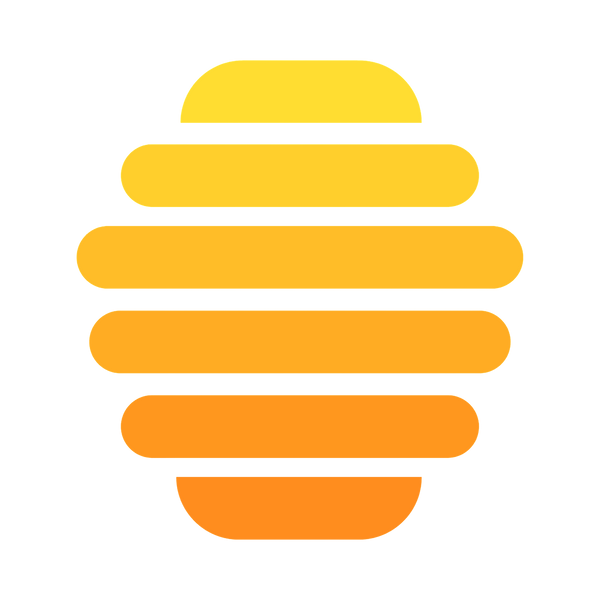Programming a Fuji Controller- Fuji PXR3 Instructions
FUJI PXR3 INSTRUCTIONS
WARNINGS
- NEVER LEAVE YOUR KILN UNATTENDED
- KEEP YOUR KILN AWAY FROM ANY FLAMMABLES, AND 8 INCHES FROM ANY WALL.
- YOU MAY USE AN EXTENTION CORD AS LONG AS IT IS NOT OVER 25 FEET AND IS A 12 GAUGE THREE PRONG WIRE OR LARGER
- EVERY KILN SHOULD BE ON THERE OWN CIRCUIT, EVEN THE SHORT AND REGULAR GUYS
- DO NOT CHANGE ANY OF THE HIDDEN PARAMETERS ON THE CONTROLLER. DOING SO WILL VOID YOUR WARRANTY. CALL AND CHRISTIAN WILL GLADLY WALK YOU THROUGH IT.
- WHEN FUSING YOU MUST USE THE FIBER BLANKET TO BLOCK THE GAP AT THE BOTTOM OF THE DOOR. REPLACE THE FIBER BLANKET ANNUALLY.
If you are uncomfortable with programming your kiln, please call and we will walk you through the process. If you enter an incorrect value, or do not know where you are in the programming process, turn off the kilns power switch and turn it back on. Then begin the programming process again. Please do not push buttons trying to find your way back to where you were.
The first complex programming steps are only necessary when you want to change or create a new program beyond what we have installed for you. Otherwise skip to page 5 for running your end of day program or switching programs, and 6 to see the programs we preinstalled for you.
Programming your PXR3 controller for the 1st program is installed and is as follows: (soft glass example)
The buttons you Push are in bold. The codes you’ll read on screen are in green. The numbers you enter are in red. This an example, the installed programs are listed on the back of the instructions. This is a generic example of program content for soft glass, your requested programs have been installed.
- Push and hold the SEL button until the display reads STAT
- Push the DOWN ARROW twice until the display reads SV1
- Push SEL once and enter your 1st target temp 950.
- Push SEL once then ARROW DOWN once to 7N1R
- Push SEL once then enter the ramp time to SV1 .15.
- Push SEL button once then the DOWN ARROW once to 7N1S
- Push SEL then enter your soak time for SV1- 1.30.
- Push SEL once then ARROW DOWN once to SV2
- Push SEL and enter your 2nd target Temperature-700.
- Push SEL once then ARROW DOWN once to 7N2R
- Push SEL and enter your ramp time for SV2 - 3.00.
- Push SEL once then ARROW DOWN once to 7N2S
- Push SEL enter your soak time for SV2- 0.
- Push SEL once then ARROW DOWN once to SV3
- Push SEL enter your 3rd target temp-0.
- Push SEL once then ARROW DOWN once to 7N3R
- Push SEL enter the ramp time to SV3-0.
- Push SEL once then the DOWN ARROW once to 7N3S
- Push SEL enter your soak time for SV3-0.
- Push SEL once then ARROW DOWN once to SV4
- Push SEL enter your 4th target temp-0.
- Push SEL once then ARROW DOWN once to 7N4R
- Push SEL enter the ramp time to SV4-0.
- Push SEL once then the DOWN ARROW once to 7N4S
- Push SEL enter your soak time for SV4 -
- Done!
Programming Your PXR3 Controller for the 2 nd Program (boro example)
This program is not installed by The Glass Hive, it is left open for you to make a custom program. The buttons you Push are in bold. The codes you’ll read on screen are in green. The numbers you enter are in red. This is the program already installed in your controller. This cycle is a generic boro program as an example, your requested programs have been installed.
- Push and hold the SEL button until the display reads “STAT”
- Push the DOWN ARROW until the display reads SV5
- Push SEL once, then enter your 1st target temp. 1075
- Push SEL once then ARROW DOWN once to 7N5R
- Push SEL and enter the ramp time to SV5. .10_
- Push SEL once then the DOWN ARROW once to 7N5S
- Push SEL and enter your soak time for SV5. 1.00_
- Push SEL once then ARROW DOWN once to SV6
- Push SEL and enter your 2nd target temperature. _960_
- Push SEL once then ARROW DOWN once to 7N6R
- Push SEL and enter your ramp time for SV6. 2.00_
- Push SEL once then ARROW DOWN once to 7N6S
- Push SEL and enter your soak time for SV6 __.30_
- Push SEL once then ARROW DOWN once to SV7
- Push SEL enter your 3rd target temp. ____
- Push SEL once then ARROW DOWN once to 7N7R
- Push SEL and enter the ramp time to SV7. ____
- Push SEL once then the DOWN ARROW once to 7N7S
- Push SEL and enter your soak time for SV7. ____
- Push SEL once then ARROW DOWN once to SV8
- Push SEL and enter your 4th target temp. ____
- Push SEL once then ARROW DOWN once to 7N8R
- Push SEL and enter the ramp time to SV8 ____
- Push SEL once then the DOWN ARROW once to 7N8S
- Push SEL and enter your soak time for SV8 ____
- Done!
Changing the Set Point Temperature
This controller has a set point temp on it. This means when you turn on the kiln it will go to 925 degrees F, the temp I have put in, and stay there until you are done making beads and run an anneal program. To change this temp follow these steps:
- Turn the kiln on
- Push SEL once, you will see the current set point temperature (default is 925).
- Use the UP OR DOWN ARROWS to go to the temperature you would like.
- Push SEL again to show the current temperature in the kiln.
Choosing Programs 1 OR 2
When you are ready to run a program, if you want to run the same program you ran last time, skip this step and go to “Running a Program” below. The kiln is set to run Program one when you receive it. To change the current program follow these steps.
- Push and hold the SEL button until the display reads STAT
- Push the DOWN ARROW once so the display reads PTn
- Then push the SEL button once. Here it will read the last program you ran (1 OR 2)
- Then Push the UP or DOWN ARROW to display the program you wish to run and press SEL.
- NOTE: ARROWING TO 3 WILL RUN BOTH PROGRAMS DO NOT USE # 3 .
- Leave it for about 20 seconds until the display goes back to the temperature in the kiln.
- Push and hold the SEL button until the display reads PROG
- Push the SEL button once so the display reads OFF
- Then push the UP ARROW once so the display reads RUN. The RUN will blink.
- Push SEL twice, RUN will stay lit.
- Leave it there, this will start your program. In about 20 seconds the display will go back to the temperature in the kiln, then it will shut off when the program is complete. (It will still be reading the temperature in the kiln until you turn the kiln off).
Running a Program
- Push and hold the SEL button until the display reads PROG
- Push the SEL button once so the display reads OFF
- Then push the UP ARROW once so the display reads RUN. The RUN will blink.
- Push SEL twice, RUN will stay lit.
- Leave it there, this will start your program. In about 20 seconds the display will go back to the temperature in the kiln, then it will shut off when the program is complete. (It will still be reading the temperature in the kiln until you turn the kiln off).
Popular soft glass and boro kiln programs:
Soft glass programs apply to 104, 96 and 90 COE’s
☐Soft Glass Anneal-
SV1- 950
7n1r- .15
7n1s- 1.00
SV2- 700
7n2r- 3.00
☐ Soft, Silver Glass Anneal-
SV1- 920
7n1r- .15
7n1s- 1.00
SV2- 700
7n2r- 3.00
☐ Soft Glass Batch Anneal-
SV1- 950
7n1r- 2.30
7n1s- .30
SV2- 700
7n2r- 3.00
☐ Soft, Silver Glass Batch Anneal-
SV1- 920
7n1r- 2.30
7n1s- .30
SV2- 700
7n2r- 3.00
Run those programs J No crashing finished works if you want the strongest work you can produce.
☐ Boro Strike Anneal- (for striking colors like Amber Purple, Triple Passion)
SV1- 1075
7n1r- .15
7n1s- 1.00
SV2- 960
7n2r- 2.00
7n2s- .30
☐ Boro No Strike Anneal- (for those grumpy chrome colors)
SV1- 1025
7n1r- .15
7n1s- 1.00
SV2- 960
7n2r- 2.00
7n2s- .30
☐ Boro Batch anneal-
SV1- 1075 (adjust this temp for strike or no strike as you wish)
7n1r- 1.30
7n1s- 1.00
SV2- 960
7n2r- 2.00
7n2s- .30